Assalamualaikum and good night. This tutor is about sidebar title for classic template.
Log in your blogger account.
Dashboard > Template
Copy below code and paste it before </style>
.sider {padding:10px;margin:10px;background: url(URL IMAGE);border-left: 5px #FF66FF solid;border-right: 5px #FF66FF solid;border-top: 1px dashed #FF66FF;border-bottom: 2px dashed #FF66FF;padding: 5px;font-size: 12px;color:#4D4D4D;font-family: Verdana;letter-spacing:1px;text-align:right;}
The Notes : Color code here
Pink text : Background URL
Blue text : Border color
Red text : Text color
Then, replace your old sidebar title style with the new code.
Example : <div class="h2">Sidebar Title</div><br> replace h2 with sider
<div class="sider">Sidebar Title</div><br>Ok..have a try..