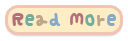Assalamualaikum...lamenya tak online...disebabkan ada yang tanya macam mane nak buat older/newer post macam saya... saya buatlah tutorial...This tutorial are only for blogskin...
copy and paste below code before </style>
.old {
background: #eeeeee; padding:2px; margin:5px;
text-align:center;
}
a.button {
background:#FFFFFF; font-family:verdana;
font-size:11px; width:90px; color:#000000;
border:1px solid #FFD1E0; display: inline-block;
text-decoration:none; text-align:center;
-webkit-transition-duration: 0.5s;-moz-transition-duration: 0.5s;
padding:3px;margin:3px;
}
a.button:hover {
-webkit-transition-duration: 0.5s;-moz-transition-duration: 0.5s;
background: #ffffff; border-radius: 10px;
}
Then, find <$BlogItemBody$> using ctrl+f ...then, copy and paste below code after it...
<div class="old"><center><OlderPosts><a class="button" href=<$OlderPosts$>>Older Post</a> </OlderPosts> <NewerPosts> | <a class="button" href=<$NewerPosts$>>Newer Post</a></NewerPosts></center></div>Notes ;
Color code Here...
Kalau tak faham tanyelah yer...assalamualaikum...