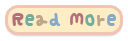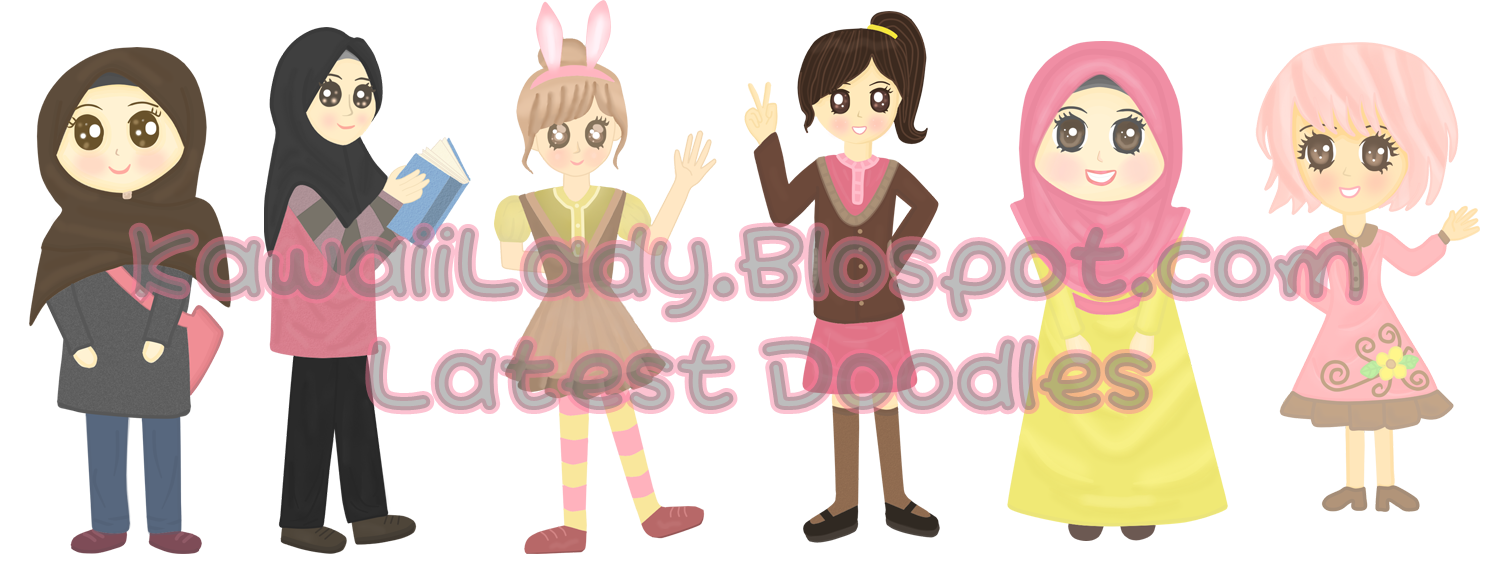Assalamualaikum...Hi ! How are you doing today? Okay, this is a post of a tutorial on how to draw doodle / chibi eye using Paint Tool Sai Software..I decided to make this tutor because in my opinion drawing doodle eye is the hardest step in drawing doodle..
First of all, you should own Paint Tool Sai application. Here where you can download it.
Download Here
- 1. Firstly, open your Paint Tool Sai application.
- 2. Click File --> Open --> Open doodle that you want to add eye
- 3. Make a new layer for eye
- 4. You can re-name the layer by clicking twice on the layer name.
- 5. Choose Marker with a big size and choose color of the eye.( I choose dark brown )
- 6. Draw two big dotted on the doodle face.
- 7. Make a new layer
- 8. Move the layer below previous layer
- 9. Draw white circle around the dark chocolate eye
- 10. Now, we gonna draw the eye line
- 11. Make new vector layer ( Refer below picture )
- 12. Choose curve tool
- 13. Choose size
- 14. Draw line around the eye like below image
- 15. Use pressure tool to thinning every corner of the line (Just click on some point of the line then move the cursor to the right or left to increase or decrease the size)
- 16. You can also add eyelashes to the doodle (I don't add it because I drew boy chi bi)
- 17. Next, make new layer --> Choose lighter brown color --> Use brush tool ( Min size 50%, Density 50% ) --> Draw curve like below
- 18. Now, let's draw lens on the eye. Make new layer --> Choose more lighter brown --> Use AirBrush tool ( Min size 1% , Density 40% ) --> Draw circle above the curve.
- 19. Make new layer --> Choose white color --> Use Marker Tool --> Draw 3 dotted on the eyes with different size.
- 20. Finally, we had done drawing the eyes... File --> Save as.. to save your doodle..
Okay, that's it for today's tutorial... If you have any inquires or tutorial request on doodle drawing just comment on this post.. See you later.. (^^,)