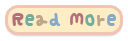Assalamualaikum dan selamat malam semua...now,I want to give background again...I make it by myself so, don't re-contribute or re-freebies...
If you want to copy image url...
Firstly click image --> Right click --> Copy image url / Copy image location...
If you want to save the image...
Click image --> Right click --> Save image as...
http://colourlovers.com.s3.amazonaws.com/images/patterns/3834/3834104.png
http://colourlovers.com.s3.amazonaws.com/images/patterns/3834/3834093.png
http://colourlovers.com.s3.amazonaws.com/images/patterns/3834/3834115.png
http://colourlovers.com.s3.amazonaws.com/images/patterns/3831/3831636.png
http://colourlovers.com.s3.amazonaws.com/images/patterns/3831/3831631.png
http://colourlovers.com.s3.amazonaws.com/images/patterns/3831/3831788.png
http://colourlovers.com.s3.amazonaws.com/images/patterns/3853/3853878.png
http://colourlovers.com.s3.amazonaws.com/images/patterns/5428/5428285.png
Ok,next time I'll try making more dark pattern because my pattern color are too pastel and bright...Please never re-post my freebies especially if it was made by my own...I spend a long time to make this freebies...please respect my own made...Comments and credit are really appreciated...
Akan ditambah apabila rajin...^^,