Assalamualaikum and hello peeps...See you again with a brand new tutorial..Today's tutorial is about how to make cute tutorial / freebies list with title.
Okay, here we go...
- 1. Firstly, Log in your blogger account.
- 2. Go to Dashboard > Page > Make new page / Edit already created page.
- 3. Click on HTML
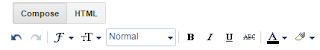
- 4. Copy below code and paste it on the HTML section.
<style>
.non-semantic-protector { position: relative; z-index: 1; }
.tape {
font:18px Tahoma !important;
width: 390px;
position: relative;
background: #c2deff;
color: #FFFFFF;
text-align: center;
padding: 5px 3px;
margin: 15px auto 0px;
}
.tape:before, .tape:after {
content: "";
position: absolute;
display: block;
bottom: -1.0em;
border: 1.0em solid #b7d8ff;
z-index: -1;
}
.tape:before {
left: -1.8em;
border-right-width: 1.7em;
border-left-color: transparent;
}
.tape:after {
right: -1.8em;
border-left-width: 1.7em;
border-right-color: transparent;
}
.tape .tape-content:before, .tape .tape-content:after {
content: "";
position: absolute;
display: block;
border-style: solid;
border-color: #9cc9ff transparent transparent transparent;
bottom: -1.0em;
}
.tape .tape-content:before {
left: 0;
border-width: 1.1em 0 0 0.9em;
}
.tape .tape-content:after {
right: 0;
border-width: 1.0em 0.9em 0 0;
}
a.aa {
font:11px century gothic;
text-decoration:none;
text-transform:uppercase;
letter-spacing:1px;
color:#222222;padding:3px;
background:#FFFFD9;
width:355px;display:block;
border-bottom:2px solid #E1F3FF;
border-right:2px solid #E1F3FF;
border-left:2px solid #E1F3FF;
-moz-transition: all 0.5s ease-in-out;
-o-transition: all 0.5s ease-in-out;
-ms-transition: all 0.5s ease-in-out;
transition: all 0.5s ease-in-out;
}
a.aa:hover{
background:#E1F3FF;
}
</style>
<div class="non-semantic-protector">
<h1 class="tape">
<b class="tape-content">POST CATEGORY</b>
</h1>
</div>
<center>
<div class="bc">
<a class="aa" href="http://kawaiilady.blogspot.com/">TITLE POST</a>
<a class="aa" href="http://kawaiilady.blogspot.com/">TITLE POST</a>
<a class="aa" href="http://kawaiilady.blogspot.com/">TITLE POST</a>
<a class="aa" href="http://kawaiilady.blogspot.com/">TITLE POST</a>
</div>
</center>
<div class="non-semantic-protector">
<h1 class="tape">
<b class="tape-content">POST CATEGORY</b>
</h1>
</div>
<center>
<div class="bc">
<a class="aa" href="http://kawaiilady.blogspot.com/">TITLE POST</a>
<a class="aa" href="http://kawaiilady.blogspot.com/">TITLE POST</a>
<a class="aa" href="http://kawaiilady.blogspot.com/">TITLE POST</a>
<a class="aa" href="http://kawaiilady.blogspot.com/">TITLE POST</a>
</div>
</center>
<div class="non-semantic-protector">
<h1 class="tape">
<b class="tape-content">POST CATEGORY</b>
</h1>
</div>
<center>
<div class="bc">
<a class="aa" href="http://kawaiilady.blogspot.com/">TITLE POST</a>
<a class="aa" href="http://kawaiilady.blogspot.com/">TITLE POST</a>
<a class="aa" href="http://kawaiilady.blogspot.com/">TITLE POST</a>
<a class="aa" href="http://kawaiilady.blogspot.com/">TITLE POST</a>
</div>
</center>
<br />
The Notes :
Red Text : Background color.
Fuchsia Text : Text color.
Blue Text : Border color.
Orange Text : Link Category.
Purple Text : Post Link.
Yellow Text : Post Title.
- 5. Click on Compose
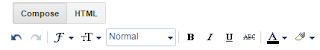
- 6. Then, Publish your page.
Okay, done...Comment if you're using this tutorial.Comment if you don't understand.
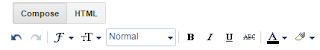












Thanks! Use ya??
ReplyDeletewahh ! nak cuba ! xD
ReplyDeleteWelcome...do try it.. (^^,)
ReplyDeletethanks..tuto yang bagus!
ReplyDeleteI copy this tutorial ..I credits you..okay?
ReplyDeleteOkay.. =)
DeleteRe-post, credit kok! :)
ReplyDeletesaya pakai ya kak.
ReplyDeletekak, saya nak tanya. gimana cara tambah nomor untuk ganti page itu?
izin gunakan ya :)
ReplyDeletethanks so much ^^
aku gunakan ya
ReplyDeleteHai, Aku Areta! aku sudah coba tapi Kok yang baris ke 70 nggak bisa ya? Tulisannya : ''Kesalahan saat mengurai XML, baris 70, kolom 1: Content is not allowed in trailing section."
ReplyDeleteMungkin salah memasukkan code nya.. kamu letak code nya di HTML template..Sepatutnya masukkan code di bahagian HTML page
Delete