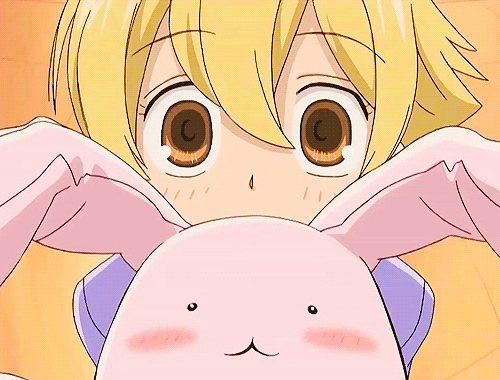
Assalamualaikum...hari nie saya nak buat tutorial tentang zoom in dan jugak zoom out image hover... 2 in 1...
Firstly as usual : Dashboard --> Template --> Edit HTML
For template designer : Denim,simple,watermark...
Search the code img{ or img { or a img { then, replace the code with the code I have given below...
For classic template and blogskin...
Search the code img{ or img { then, replace the code with the code I have given below...
If there is no code like above add the code that I have given before </style> for blogskin and before
]]></b:skin> for template designer.
ZOOM IN...

Firstly as usual : Dashboard --> Template --> Edit HTML
For template designer : Denim,simple,watermark...
Search the code img{ or img { or a img { then, replace the code with the code I have given below...
For classic template and blogskin...
Search the code img{ or img { then, replace the code with the code I have given below...
If there is no code like above add the code that I have given before </style> for blogskin and before
]]></b:skin> for template designer.
ZOOM IN...

img{-webkit-transition: all 1.5s ease; -moz-transition: all 1.5s ease; -o-transition: all 1.5s ease;}img:hover{-moz-transform: scale(1.2);-o-transform: scale(1.2);-webkit-transform: scale(1.2);}
ZOOM OUT...

img{
-webkit-transition: all 1.5s ease; -moz-transition: all 1.5s ease; -o-transition: all 1.5s ease;
}
img:hover{
-moz-transform: scale(0.8);
-o-transform: scale(0.8);
-webkit-transform: scale(0.8); }
}
Jadik tak? mestilah jadik kan? ;D kalaw tak jadi jangan malu untuk bertanya...











Test only...1234 testing2...
ReplyDelete